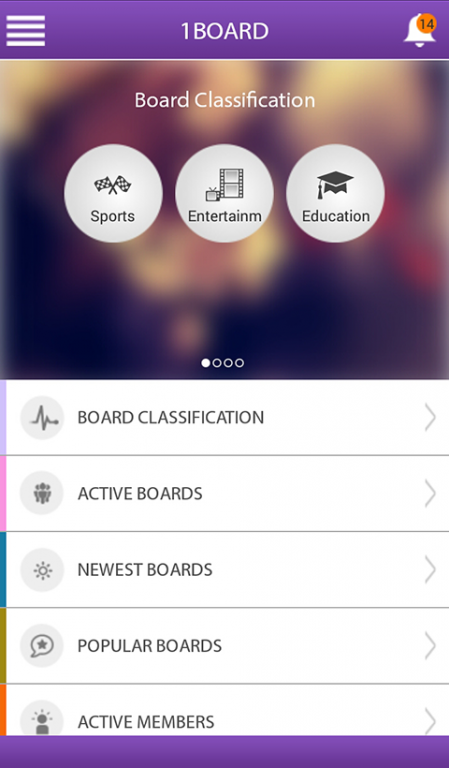One Board 1.8
Free Version
Publisher Description
“1Board” site is a site to share common interests by creating advanced and interactive forums in simple way in one place. It allows members who have interests in specific topics to create a page "Board" under a title that has an interest to them and other people, to discuss subjects about this title. The “Board” title can be classified under a specific classification such as sports, entertainment, auto, community, ... etc..
The user when creating "Board" will be the admin and he/she can manage the page ‘Board” as follows
- Assign one or more Co admin.
- Add / Edit Sub-Board.
- Delete / Edit subject.
- Delete a comment/reply.
- Block a user from participating in the page "Board".
- Select a subject to be featured.
The site also offers the following features to all users
- Personal page which includes adding profile photo, number and the list of subject, comment, follower and following, and also a list of “My interests”.
- Internal messages between users (followers) with a Block feature.
- Notifications with on/off control (new Board, new message, new subject, new comment)
- Follow “Board” of interest.
- Follow users and their participations.
- “Up rate” subject for its featured.
- Add subject and edit it with direct upload of images/YouTube/files.
- Add comment on a subject with direct upload of images and files.
- Add Reply on a comment.
About One Board
One Board is a free app for Android published in the Chat & Instant Messaging list of apps, part of Communications.
The company that develops One Board is Abdullah M Mohammed. The latest version released by its developer is 1.8.
To install One Board on your Android device, just click the green Continue To App button above to start the installation process. The app is listed on our website since 2015-02-27 and was downloaded 25 times. We have already checked if the download link is safe, however for your own protection we recommend that you scan the downloaded app with your antivirus. Your antivirus may detect the One Board as malware as malware if the download link to com.project.oneboard is broken.
How to install One Board on your Android device:
- Click on the Continue To App button on our website. This will redirect you to Google Play.
- Once the One Board is shown in the Google Play listing of your Android device, you can start its download and installation. Tap on the Install button located below the search bar and to the right of the app icon.
- A pop-up window with the permissions required by One Board will be shown. Click on Accept to continue the process.
- One Board will be downloaded onto your device, displaying a progress. Once the download completes, the installation will start and you'll get a notification after the installation is finished.